At FX Keystone, we offer a wide variety of original and recommended tools for MetaTrader 4 (MT4), including indicators, scripts, and expert advisors (EA) — all available for free. Currently, our collection includes over 150 original indicators for MT4 and more than 150 for MT5, all created by us.
Free MT4 & MT5 Tools – With English Support
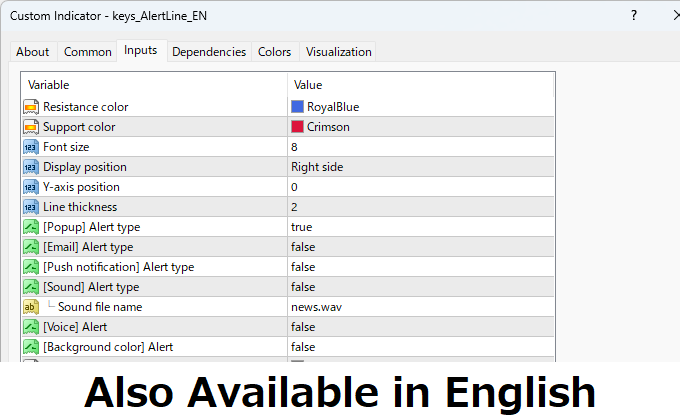
While most of our content is in Japanese, some indicators are available in English as well. Below, you’ll find a selection of tools that include English support.
We welcome your feedback and suggestions. If you have comments or questions about an existing indicator, please leave a message on its dedicated page. If you have ideas for a new indicator, feel free to submit a request through our form.
We’re also working on expanding our English-language content to make our tools more accessible to traders around the world.
The download page is available via the link below.
The English version can be found below the download button.
The file name includes ‘_EN‘.

Additional items can be provided upon request.
keys_RCI3_EN
RCI continues to be a popular choice among our website visitors.
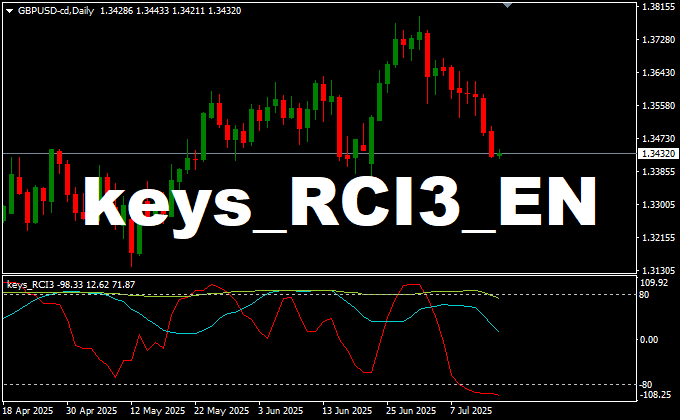
This indicator offers three main features:
- Display up to 6 RCI lines
- Multi-timeframe (MTF) support
- Alerts (popup, email, push) based on crossovers and thresholds
Originally limited to 3 lines, it now supports 6, including higher timeframe RCIs. Arrows appear based on various signals, such as:
- Crosses between short-, mid-, and long-term lines
- Golden/Dead crosses above/below threshold levels
- All three lines aligned in direction or overbought/oversold zones
Additional logic includes signals when only certain lines meet conditions (e.g., short-term rebounds while mid/long lines remain high), or when N out of 6 lines face the same direction.
Users can configure parameters, alert timing, labels, colors, and chart display (arrows/vertical lines). Slope bars and perfect order detection are also available.
Alerts can be filtered via on-screen buttons (e.g., Long-only in uptrends). DLL usage must be enabled for proper functionality.
keys_SynchroChart_Line_EN
keys_SynchroChart_Line is an indicator for MT4/MT5 that automatically synchronizes lines, shapes, and other drawn objects across different timeframes.
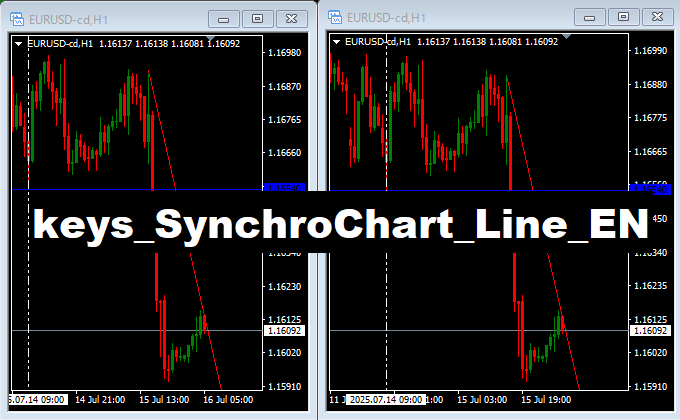
The functionality of keys_SynchroChart_Line can be divided into three main categories:
Timeframe Synchronization Settings
You can control how objects are synchronized based on timeframe. Using the chart where the indicator is applied as a reference, you can choose to synchronize with higher timeframes, lower timeframes, or only with the same timeframe.
Additionally, each timeframe can be enabled or disabled individually. If you don’t want to synchronize a specific timeframe, simply set its parameter to false.
Object Type Synchronization
You can choose which types of objects to synchronize. For example, you may want to sync only lines but exclude Fibonacci tools or other object types. To disable synchronization for a specific type, set its corresponding parameter to false.
Cross-Symbol Vertical Line Sync
Since vertical lines are based solely on date and time, they can be synchronized across all symbols, not just within the same chart.
To enable this, set the parameter “Synchronize vertical lines across all symbols” to true.
Excluding Specific Objects from Sync
If you don’t want certain objects—such as those created by other indicators or EAs—to be synchronized, you can specify part of their names in the “Exclude object names from synchronization” setting.
To exclude multiple names, separate them with commas.
Example: ObjectName1,ObjectName2,ObjectName3
keys_TrendLine_Alert_EN
An alert can be triggered when the trendline is touched.

This indicator supports two types of lines: trendlines and horizontal lines. It triggers an alert when the price touches these lines. You can limit alerts to horizontal lines only if preferred. By default, resistance lines are blue, and support lines are red. When touched, the line changes from a solid to a dashed style, signaling the alert. If the line is moved and conditions are met again, it returns to a solid line and can alert once more.
Snooze Function
A built-in snooze feature ensures you don’t miss alerts. You can set the interval and maximum number of repeated alerts.
Keyboard Shortcuts
You can show or hide lines using the keyboard. Even when lines are hidden, alerts can still be enabled. Additional shortcuts allow you to move lines to the cursor position, reset settings, and customize behavior freely.
Parameters
Line color, width, and style after a touch can be customized. To use horizontal lines, set “Use Horizontal Line” to true. When using multiple instances, assign a unique ID to each one.
keys_AlertLine_EN
An alert can be triggered when the price touches a horizontal line, with an on/off toggle feature.

This indicator is simple and user-friendly, with key features including customizable horizontal line prices and a snooze function that allows repeated alerts. When you turn the button ON, a line appears on the chart (top or bottom). If it’s not visible, adjust the vertical axis or set a specific price.
After enabling the button, move the line or specify the price. When the price touches the line, an alert is triggered. Moving the line also updates the price label. To reset the line (e.g., after switching currency pairs), delete the price label.
You can choose to receive alerts based on the candle’s close price. This helps filter out false breakouts caused by wicks. Alerts can also trigger on any breakout—wick or body—or immediately upon touch.
Additional features include a background color change when a breakout occurs, which resets either by moving the line or after a set time. The snooze function sends alerts every minute after a breakout, though email, push, and LINE alerts are sent only once. To stop alerts, turn the button OFF.
How to Make a Request
Please fill in the required information in the comment section at the bottom of the page and submit it.

We will respond via comments as shown below.
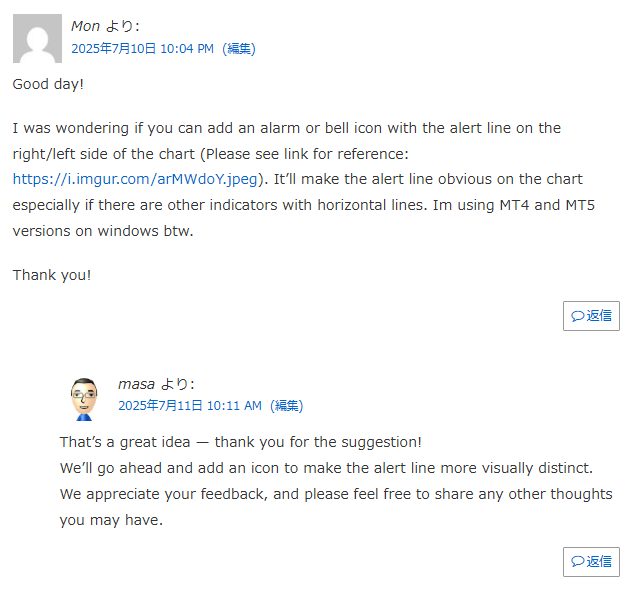
Developing TradingView indicators
In addition to TradingView indicators, we’re also working on Pine Script development. Thank you for your continued interest.

List of TradingView Indicators
Popularity Ranking of Original Indicators
FXキーストンのオリジナルMT4・MT5インジケーター人気ランキングです。
2026年2月の月間ダウンロード数トップ5はコチラ!
-
【keys_SynchroChart_Line.mq5】
シンクロチャート(MT5)チャート上で引いたトレンドラインなどのオブジェクトが、同じ通貨ペアであれば時間軸関係なく描写されます。
2月のダウンロード数
572人 -
【keys_SynchroChart_Line.mq4】
シンクロチャート(MT4)チャート上で引いたトレンドラインなどのオブジェクトが、同じ通貨ペアであれば時間軸関係なく描写されます。
2月のダウンロード数
502人

FXキーストンではTradingView対応のオリジナルインジケーターも公開中です。すべて無料で利用可能となっています。
TradingViewインジケーターに関しても、ご要望に応じて作成と更新を続けていきますのでぜひ使ってみてくださいね。
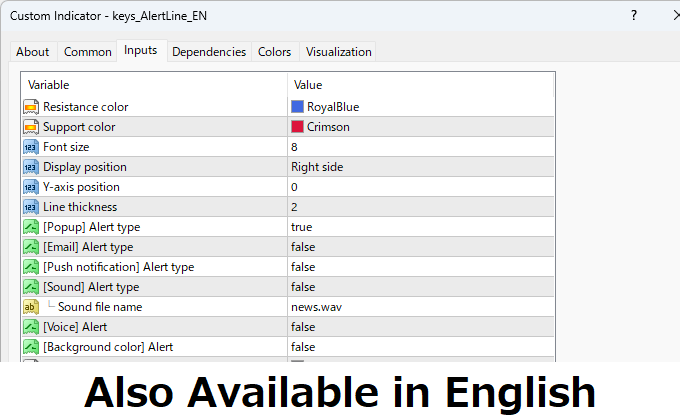
![[keys_Japan_Time.ex5]](/img/mt4/fxnav_japan_time.png)
![[keys_SynchroChart_Line.mq4]](/img/mt5/synchro_chart_line.png)
![[keys_VWAP.ex4]](/img/mt4/vwap.png)


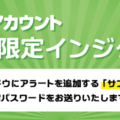
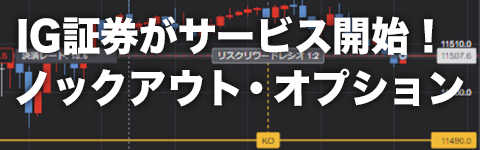


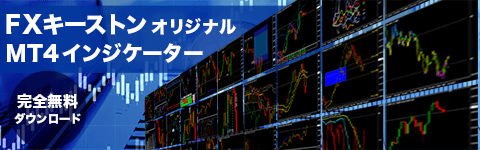


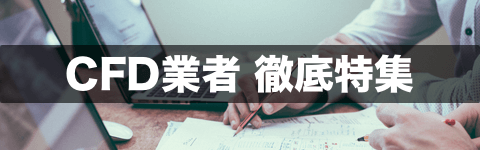

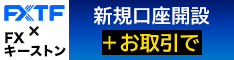






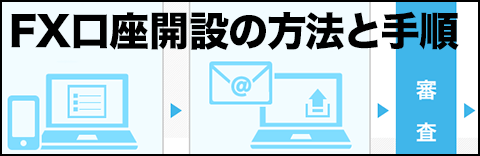

コメント